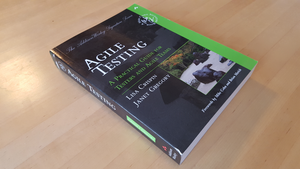Ministry of Testing started a #30DaysOfTesting challenge for the July. I decided to join the challenge as it provided a great opportunity to have some fun, learn new skills and share it with the testing community.
Unfortunately the challenge schedule overlapped with holiday season full of traveling and spending time on summer cottage. Therefore I did cheat a bit regarding the rules of the challenge. Not all challenges were achieved on the given day of the challenge as few challenges was needed to be rescheduled for more suitable days. Also some of the challenges were needed to be skipped due lack of time.
Here is a short diary of what I did - and missed - during the 30 days testing challenge.
1 Buy one testing related book and read it by day 30
Decided to read Agile Testing: A Practical Guide for Testers and Agile Teams by Janet Grecory and Lisa Crispin. I had it already in my bookself waiting to be read, and #30DaysOfTesting gave the needed motivation push for it.
Starting #30daysoftesting with Agile Testing by @lisacrispin and @janetgregoryca. https://t.co/bTfDETnh6z.
— Juho Perälä (@juperala) July 1, 2016
Great book, still few chapters to finalize…
2 Take a photo of something you are doing at work
The 2nd day was Saturday, so no work on that day. But read some chapter’s on Agile Testing book. Here’s a pic.
3 Listen to a testing podcast
Listened bunch of podcasts from Joe Colantonio’s #TestTalks channel. As we are taking Appium in use at the current project, I was especially interested on Appium for Beginners with James Koch.
3rd day of #30daysoftesting. Now listening #TestTalks podcast about #Appium with @jcolantonio and James Koch.
— Juho Perälä (@juperala) July 3, 2016
4 Share a testing blog post with a non-tester
Shared a blog post about running Jenkins jobs on Docker containers to a colleague.
Read and shared great blog post(s) about running #Jenkins jobs on #Docker containers by @griggheo. https://t.co/EtKDFtkdwB #30daysoftesting
— Juho Perälä (@juperala) July 4, 2016
5 Read and comment on one blog post
Read an excellent blog post about thing that make development awesome.
Day 5 of #30daysoftesting. Excellent article on things that makes development awesome by @jarzka at @SolitaOy. https://t.co/zNabHtjXlo
— Juho Perälä (@juperala) July 5, 2016
6 Perform a crazy test
Wrote a RESTfull API test for FOASS (Fuck Off As A Service) service. Service seems to work as expected.
As a crazy test for #30daysoftesting wrote automated test (or check if you prefer) for @foaas service. Test Pass. pic.twitter.com/l4ZPMbNN4p
— Juho Perälä (@juperala) July 6, 2016
7 Find an accessibility bug
No findings for the given day, but earlier this month found few issues with our test server accessibility due faulty configurations.
8 Download a mobile app, find 5 bugs and send the feedback to the creator
Skipped due great weather, sun and traveling to summer cottage. Same justification applies also to the rest of the skipped challenges. :)
9 Create a mindmap
Created a “holiday inspired” mindmap.
Mindmap for day 9 of #30daysoftesting. pic.twitter.com/pVmo6Oof3p
— Juho Perälä (@juperala) July 9, 2016
10 Find an event to attend (online or face to face)
Participated in Ministry of Testing online masterclass How To Build A Regression Checking Strategy with Mark Winteringham.
11 Take a picture of your team
No team picture due summer vacations, whole team is on holiday. As a replacement here’s a family holiday picture from QStock festival.
12 Doodle a problem
Skipped.
13 Find a user experience problem
The Microsoft OneDrive login process seems to make absolutely no sense. To access your OneDrive account, you need to go through four (4) page login process:
On the 1st page you select to sign-in.
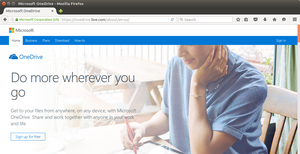
Next, on the 2nd page you enter you email address.
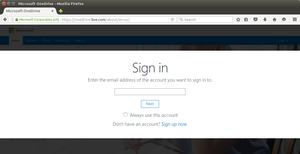
Then, on the 3rd page you select either personal or business account.
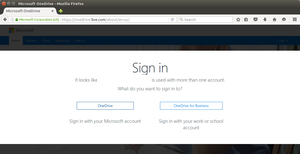
And finally, on the 4th page you re-enter your email address and password for OneDrive login.
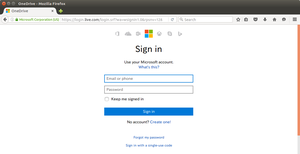
As a user I would appreciate a faster way to access my OneDrive content via browser.
14 Step outside of your comfort zone
Got a MacBook Pro for running Appium test on iOS devices/emulator. The OSX user interface is way outside of my comfort zone. Luckily you can do most things remotely via SSH terminal. And it seems I am getting used to the GUI also, pushing out the zone boundaries…
15 Find a problem with an e-commerce website
Found an issue on missing localization of undefined product category on a online shop. Reported issue.
Day 15 of #30daysoftesting. Found bug in online shop. Missing category localization for products with no category. Shows "root" as category.
— Juho Perälä (@juperala) July 15, 2016
16 Go to a non-testing event
Did not manage to find any good professional events to participate for July. Generally July is holiday season in Finland and there is not many work-related events organized. But participated on a bunch of non-professional events such as QStock music festival.
17 Find and share a quote that inspires you
“You may be disappointed if you fail, but you are doomed if you don’t try.” -Beverly Sills. #quoteoftheday #30daysoftesting
— Juho Perälä (@juperala) July 17, 2016
18 Find a broken link. and report it
Earlier this month found broken links in test data. Fixed.
19 Find and use a new tool
During June and July I familiarized with Appium and got mobile browser tests running from Jenkins on iOS and Android devices/emulators. Seems like a very nice framework with smooth transition from Selenium based desktop browser testing.
Also tried out Postman tool for REST API testing and Splunk tool for real-time server log monitoring.
20 Find a good place to perform some security tests
Skipped.
21 Pair test with someone
Before holidays paired with colleague for testing new product functionality. Something that we do more or less regularly.
22 Share your favourite testing tool
Selenium WebDriver. At the moment it is the tool for the desktop and mobile web-testing. Widely used and supported by various tools, platforms and programming languages.
Ps. Selenium 3 beta is just released.
23 Help someone test better
I try to help out colleagues on daily basis when possible, but no specific activities to be mentioned here. Our team keeps active dialogue to learn from each others and to share the knowledge.
24 Connect with a tester who you haven’t previously connected with
Participated on testing related discussions on social media with couple of new contacts.
25 Contribute to a testing discussion
See previous.
26 Invite a non-tester to a test event
Sent invitation to FiSTB Testing Assembly 2016 for a few colleagues.
27 Say something nice about the thing you just tested
The usability and UX is really nice on the product we are currently developing.
28 Summarise an issue in 140 characters or less
Done. Project related issue, not for public sharing.
29 Find an out by one error
Skipped. Did not find any.
30 Give someone positive feedback
I really appreciate the effort my employer and it’s core team put-out to make it great place to work. Love the company culture and can-do-attitude.
31 BONUS: Share your 30 day challenge experience on youtube, instagram, twitter or a blog post!
This post. Done.